-
The first Tumble Books Library image below will lead you to the NIOGA Library Home page. One the NIOGA Library home page you will see a link to Tumble Books. You must go through the NIOGA Library to be able to use Tumble Books, an online collection of books that teaches young children the joys of reading in a format they'll love. Print his apge and follow these easy steps to creat a library of your own.
1.)Click this Tumble Book Library image to get into into the NIOGA Library.
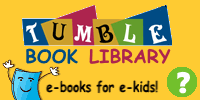
2.) Once in the NIOGA web site, click the
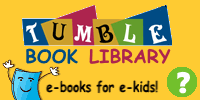 picture on the left side of the NIOGA Library home page.
picture on the left side of the NIOGA Library home page.3.) Click my cloud at the top of this page
4.) Register for an account using your e-mail & a password. It's free.
5.) click on the Indexs at the top of the page
6.) click on a book you want to save
7.) click the yellow star that is below the cover that says add to favorite
8.) arrow back two times and your back in the index where you left off.
9.) create your library
now you can access your own privateTumble Books account. Remember to always
* go through the NIOGA Library home page frist
* then log in mycloud, and start exploring
10.) It's that easy to access your saved books, when you follow these easy steps.
Happy Learning...........
Select a School...
Select a School
- 79th Street Elementary
- Harry F. Abate Elementary
- Cataract Elementary
- Hyde Park Elementary
- Henry J. Kalfas Elementary
- Geraldine J. Mann Elementary
- Maple Avenue Elementary
- Bloneva Bond Primary School
- Gaskill Preparatory
- LaSalle Preparatory
- Niagara Falls High School
- Community Education Center
- COVID-19 Crisis Management

